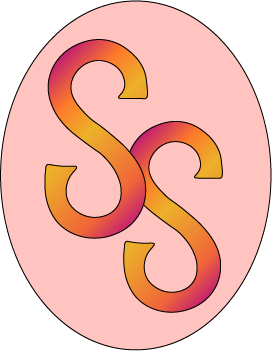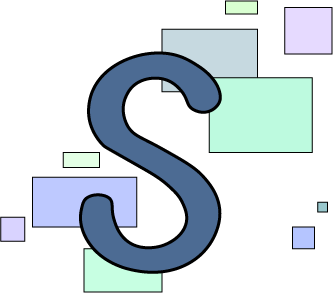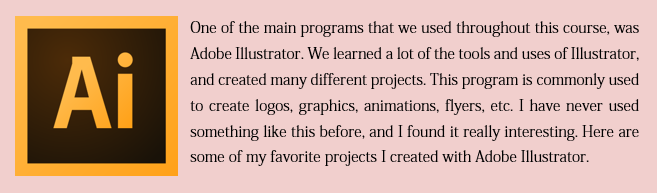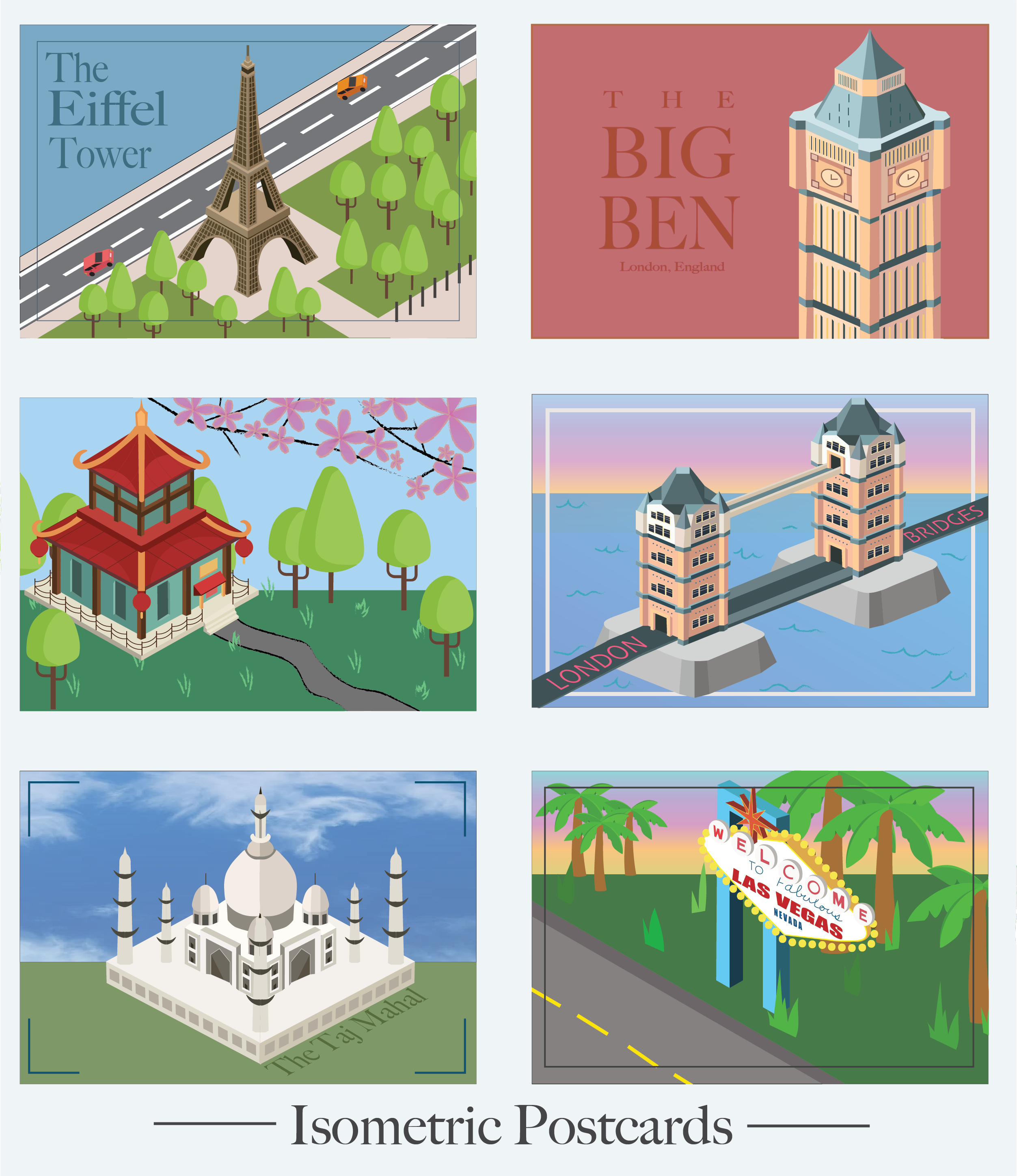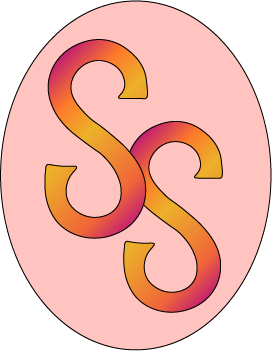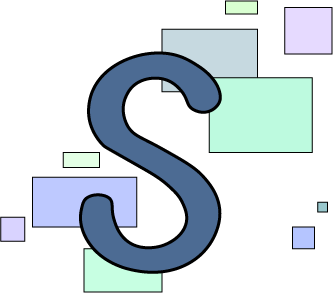home
microsoft word
powerpoint
adobe illustrator
html
photoshop
excel

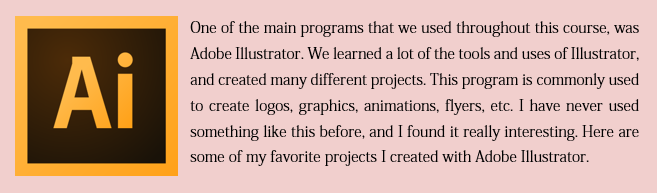
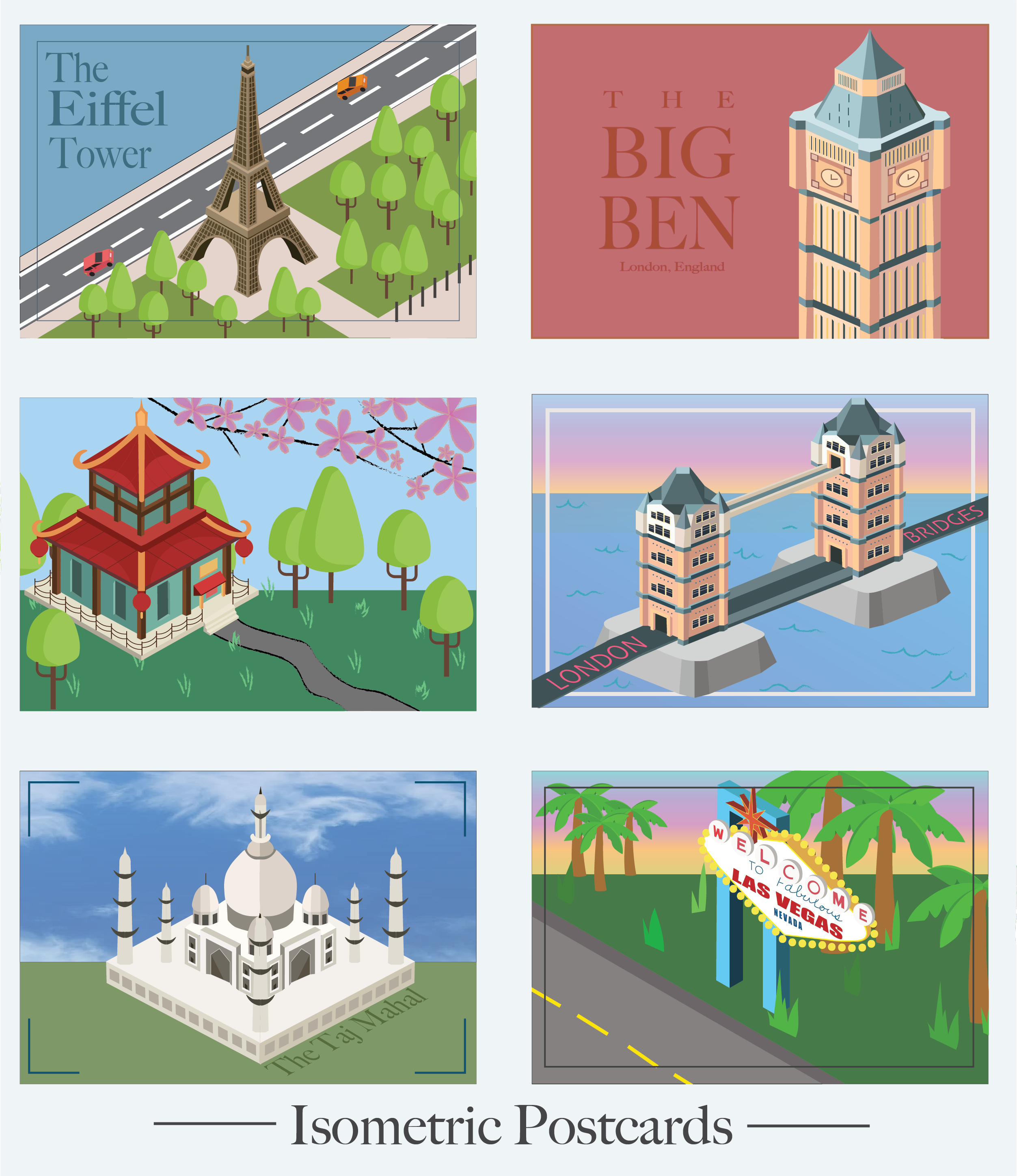
For this project, our class had to work with isometric grids in order to create a scene. We started with a grid, which we then had to shear, scale, and rotate, so that we would have the right perspective for our scene. I made six seperate postcards, each with a different famous landmark on it. This is one of my favorite projects that I created, since I got to be very creative with it, and I put in a lot of effort into this assignment.
Logo Drawings: For this assignment we had to create three seperate logo's for our name. Each one had to be different and could use certain parts of our name. When I created each of my logo's, I used the curvature tool and rectangle tool.

This was one of the first projects that I made when learning to use Adobe Illustrator. We had to choose a theme and then use the curvature tool to outline and create sillouettes of each image. I decided to call my artboard "All Things Blue" since I choose all of my images to fit that theme.

For this assignment, we had to create a portrait of someone. We had to add in as many features and details as we could, with the curvature tool. I also used the swatch tool in some places for this project. I chose the activist Malala Yousafzai. Here is my reference.

For this project, I decided to follow a tutorial to create this scene. When creating this project, I learned how to use certain symbols that are in the Illustrator software. Here is the tutorial I used.

Lastly, I made a background for my portfolio. I decided to create my own background to customize my website even more. Click Here to see my inspiration for the image.